How to use the Common Search System.
Search by Keywords
Input the keywords you want to search, and press the "search" button.
* This is a sample image. You can not search here.
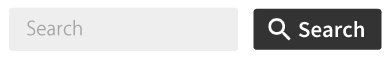
* The keyword is recommended over 2 characters to get correct results.
Advanced Search
You can search in advance with multiple keywords and the terms like AND / OR / ANDNOT.
| Condition | Example | Description |
|---|---|---|
| AND | wooden pellet | To find information including both "wooden" and "pellet", put a space between them. |
| OR | climate OR warming | To find information including one or both of "climate" and "warming" put a capitalized OR between them. |
| ANDNOT | pellet -wooden | To find information that does not include "wooden", put a minus sign (-) in front of the word, without spaces between them. |
| Phrase Search | "pet animals" | To find information including the exact wording of "pet animals", enclose the expression with double quotes ("). |
* Use " "(Space), " -", """ with half-width characters. (accept single-byte characters only.)
Applied Case
You can search in advance with the combination of AND / OR / ANDNOT .
* This is a sample image. You can not search here.
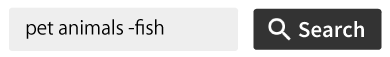
You can search documents includes both "pet" and "animals", excluding "fish".